If you would like to quickly locate your students’ unapproved hours, then please follow these steps:
- Locate the sidebar on the left panel, then click on the Students tab.
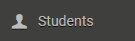
- Set the filters to the following:
Category > Volunteer
Status > Verified
All Hours > Unapproved
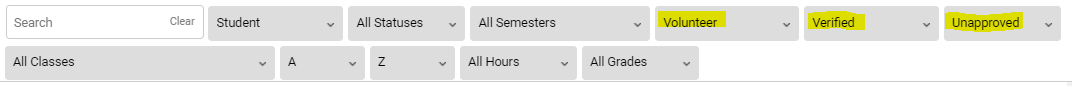
- Select a student that needs hours approved
- Review the students Verified hours and Select Save and Approve
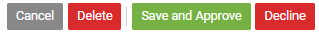
- Guidance counselors can also click the check mark under the Approve/Reviewed column to approve hours
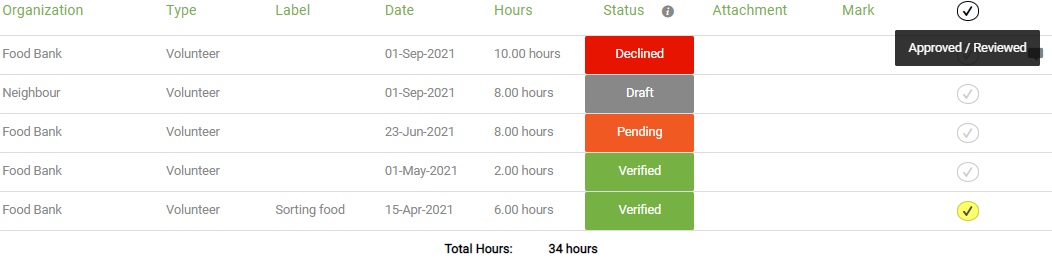
- Once the check mark has turned yellow, the hours have been approved
