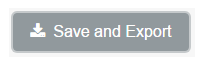Declining Pending Hours
Pending hours can be declined by completing the following steps:
- Click on the
 tab at the top of the page to show your hours and their related status
tab at the top of the page to show your hours and their related status - Click on the Pending hours you wish to decline
- Once you’re on the Hours page, click the
 button in the top right corner
button in the top right corner - Click on this button to change your Pending hours into Declined hours
Deleting Hours
Hours can be deleted by completing the following steps:
- Click on the
 tab at the top of the page to show your hours and their related status
tab at the top of the page to show your hours and their related status - Click on the hours you wish to delete
- Once you’re on the Hours page, click the
 button in the top right corner
button in the top right corner
NOTE: If you accidentally delete the wrong hours, please send the name of the student and any details you recall to info@charityrepublic.com so that we can restore the hours for you.