Teachers/Coordinators can add resources (e.g. background information, program requirements, etc.) that will appear for each student.
1. To add a resource, select your high school on the left tool bar ![]()
2. Click this icon ![]() to access Resources
to access Resources
3. Select the ![]() to add a new resource
to add a new resource
4. Add a photo, PDF or document (e.g. .doc) as an attachment or link to video or website
5. Add a label (e.g. Student Training Video, Safetly Checklist, etc.)
6. Choose to add a Description of what the file is, or instructions for the student
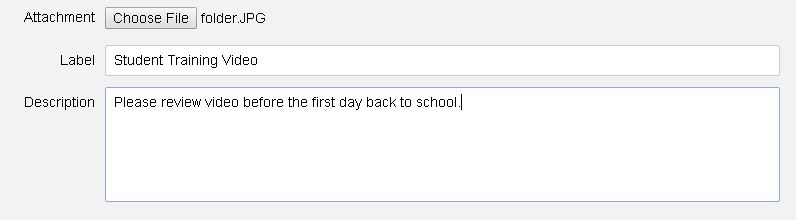
7. To finish, Click Save
