If a Organization/Employer or Parent/Guardian is not receiving hour logs, then please review the following possible reasons:
- The contact’s email was entered incorrectly
If the contact’s email has been inputted incorrectly (e.g. spelling errors), then the student’s submission will not go through. Please ensure that students are submitting their logs to the correct email address.
NOTE: You can confirm a contact’s email by reviewing a student’s hour logs to see which email address has been recorded.
- Verification emails have not been received by a contact or organization Emails may not be received by the contact or organization as a result of their inbox being full or their email server being down. To check if this is the case, email the organization directly. If they are experiencing issues with their email, please call the organization to let them know.
- Verification emails have been sent to the spam or junk folders
Emails from “noreply@charityrepublic.com” may be directed to spam or junk folders depending on the email firewall in use by a contact or organization. Please ask the contact to check their Spam and/or Junk folders and to add “noreply@charityrepublic.com” to a Safe List. They can also search their Inbox, searching “Hour Republic”, to locate the email message.
If the organizations needs assistance checking their spam folder or adding our email to their safe list, please send them this FAQ.
If none of the above reasons apply, then there are alternate ways to verify hours:
- Share a direct link of the hour log with an Organization/Employer or Parent/Guardian
Teachers can share a direct link with an Organization/Employer (or with Parents/Guardians specifically as it relates to volunteer hours) to verify hours. Simply click on the “Copy hour verification link” and paste that link into any message. That will take an employer directly to an hour summary web page where they can verify hours. This is a helpful alternative when employers have not received an hour submission via email. Or, when you need someone else to verify an hour log (e.g. supervisor who is covering off for a colleague).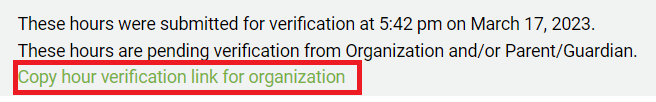
- Re-send the email to a Company or Contact
If the company has not verified the hours after a long period of time, then please have the student edit their pending hours and click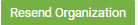 to resend the verification email to the company or contact.
to resend the verification email to the company or contact.
- Teachers can “Save and Approve” the Hours
If a student cannot contact their organization and their hours are not being verified, guidance can manually save and approve of a student’s hours without verification from the organization.
Draft Email to Employer
I understand that you are not receiving verification emails from Hour Republic.
Sometimes, emails from Hour Republic (noreply@charityrepublic.com) may be directed to your Spam or Junk folders depending on the email firewall in use by your organization. Please check your Spam and/or Junk folders to locate the message.
If you are still unable to locate the email message, then please search your Inbox, searching for “Hour Republic”, to locate the message.
Finally, you can add “noreply@charityrepublic.com” to a Safe List. This can usually be done directly in your email account, or via your IT department.
