To locate specific student logs/placement hours, please complete the following steps:
- Go to the Student Section
- Click on the name of the desired student
- Once you’re on the student profile, there will be a Semester option under Add Hours
- Click on the drop-down menu and select the appropriate option
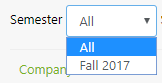
- Lastly, please click on
 to filter the logs/hours
to filter the logs/hours
Now only logs/hours from that term will appear on the student’s profile.
NOTE: We never delete logs/hours just in case they need to be accessed again.
