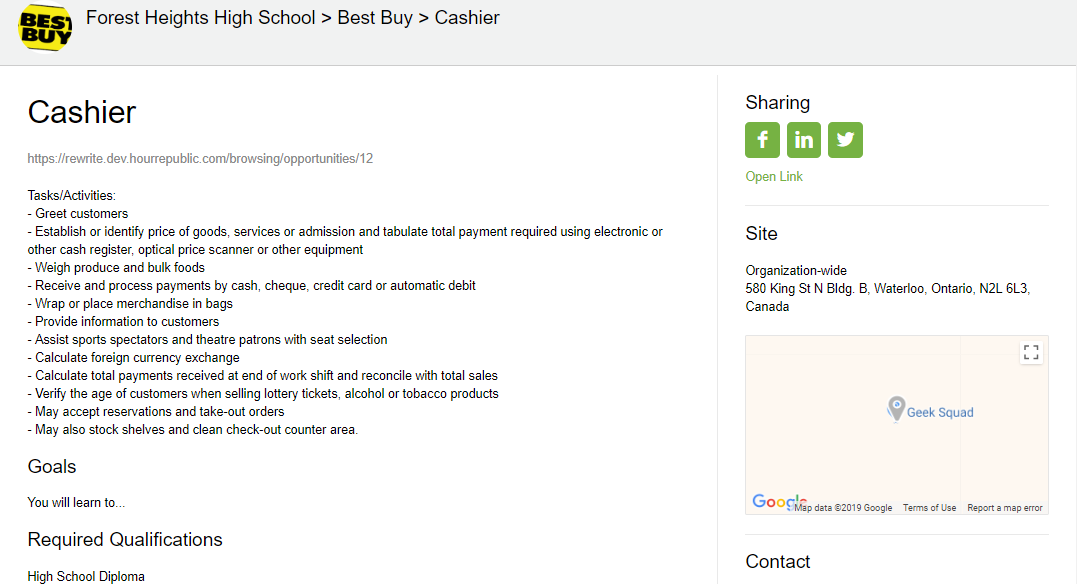What is a position?
For work placements, this is the position of the student at placement (e.g. Automotive Assistant).
For community service, these positions represent volunteer opportunities (e.g. Food Bank Sorter).
Access the Positions / Opportunities section
1. Click ![]() on the left toolbar
on the left toolbar
2. Search and select the desired employer, then click on the Positions ![]() icon
icon
Create Positions / Opportunities
3. On the Positions page, click the![]() icon to create a new position, or select
icon to create a new position, or select ![]() to generate a pre-existing position
to generate a pre-existing position
4. Fill out the following fields to create a position
- General
– *Position Name (Required)
– Type (Placement or Volunteer)
– Date Range
– *Contact person (Required)
– Address
– Description (i.e Tasks and Activities)
– Publication Dates
– Mark the opportunity Published to keep private, or Published for all students to view. If you would like to learn more about Published and Public positions/opportunities, please click here
NOTE:
To learn more about Published and Public positions/opportunities, please click here
- Expectations
- Goal & Benefits
- Qualifications & Training
- Scheduling (add the time commitment duration, and timeslots for the position)
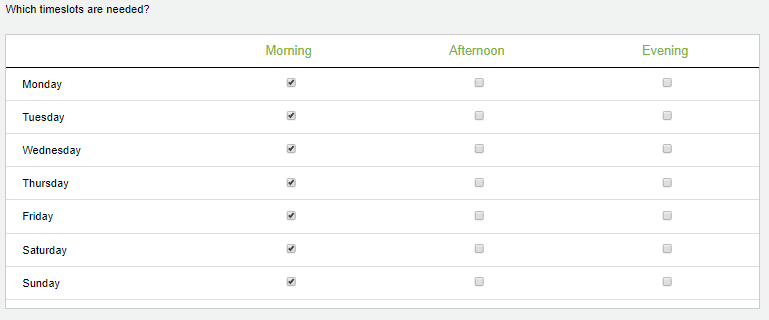
- Demographics (Age, Gender, etc..)
- Required Skills
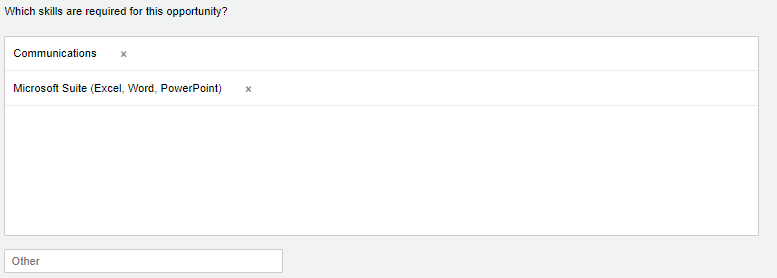
- Developed Skills (Which skills are developed in this opportunity?)
- Once all the skills are filled out, click
 to see how students view the position/opportunity
to see how students view the position/opportunity