If a student has multiple shifts in one day, here is how they can add those shifts to their weekly log:
1.While adding hours in a Weekly format, click on the ![]() icon twice next to the desired day (e.g. Monday).
icon twice next to the desired day (e.g. Monday).
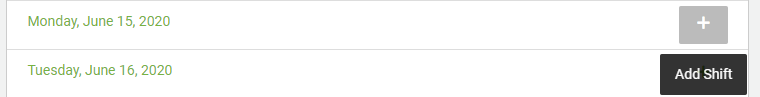
2. An additional shift should appear. You can keep adding more shifts by clicking the ![]() icon.
icon.
3. If you have accidentally added a shift, you can select the ![]() icon next to the desired shift to remove it.
icon next to the desired shift to remove it.
Note:
This guide only applies to the Weekly Hour Type
![]()
