If you work overnight shifts and have any questions about how to set up the shifts in Hour Republic, then is FAQ is for you:
1. Go to your  section
section
2. Click on  in the top right corner
in the top right corner
3. Fill in the necessary information such as employer/organization, skills learned, and the description
4. Now, scroll down the list of weekdays and click on the  icon next to the first day of your overnight shift
icon next to the first day of your overnight shift
5. Set the start time for your shift to whenever you started your shift and the end time to 11:59 pm
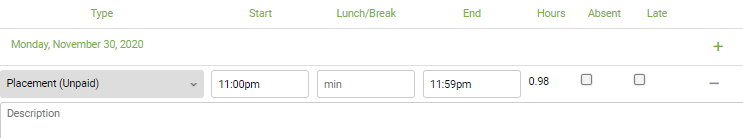
6. Next, add a shift to the day after the first shift. Set the start time for the shift to 12 am and the end time to the end of your shift.
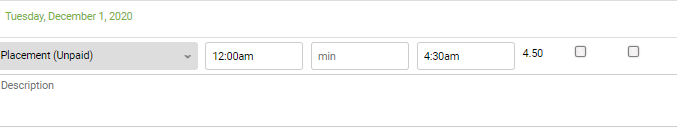
7. Fill in the rest of the information then either click  or
or 
TIP
If you have any questions about adding more than one shift, please see this FAQ
