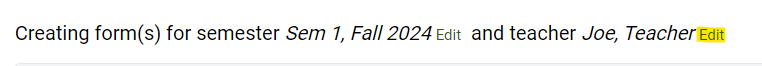All forms are assigned to a Semester and a Teacher. In order to re-assign forms to a different Semester or Teacher in bulk, follow the steps below.
Revising Forms in Bulk
(i) Select![]() an already created form
an already created form
(iii) Select the Change Semester or Change Teacher option from the drop-down
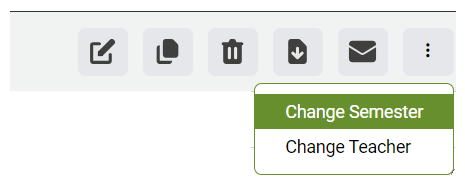
(iv) Once selected, a pop-up window will appear. Select the desired option from the drop-down menu (i.e. a different Semester or Teacher).
(v) Click Save to complete the process
All selected forms will be switched over to a different Teacher or Semester now.
Revising Individual Forms
If you wish to update individual forms, simply open the form you wish to update. At the top of each form, there will be an Edit option beside both the Teacher and Semester fields.
(i) Click Edit
(ii) Select Semester or Teacher from the drop-down