1. To add a new contact to an Organization/Employer, click the ![]() button on the left toolbar
button on the left toolbar
2. Click on the desired Organization/Employer’s name such as Canadian Tire, Best Buy, etc.
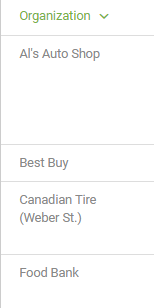
3. Select the Contacts button in the left toolbar under the ![]() icon
icon
4. Click the![]() button to add new supervisors to an Organization/Employer
button to add new supervisors to an Organization/Employer
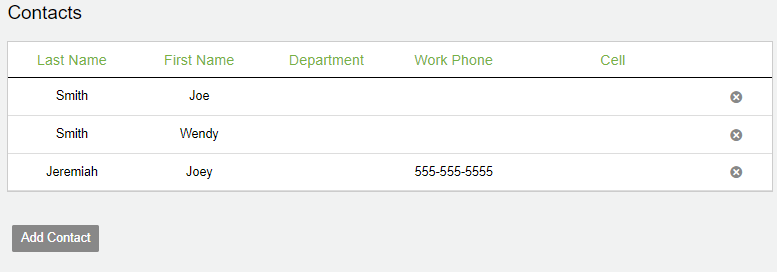
5. A drop down will appear and you can begin to fill out all of the contact information
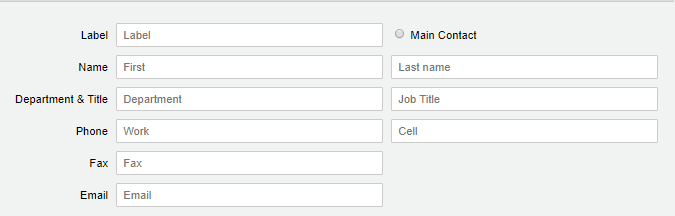
6. Once you have filled out the fields, click ![]() to finish creating the contact
to finish creating the contact
