1. Locate the sidebar on the left panel, then click on the tab with your school’s name.
![]()
2. Select the tab on the left that says Logo.
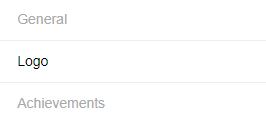
3. Once you’re on the Logo page, click on ![]() .
.
4. Choose the .PNG, .JPEG, or .JPG file of your choice to use as your logo.
5. Once you’ve chosen your desired logo, click ![]() .
.
