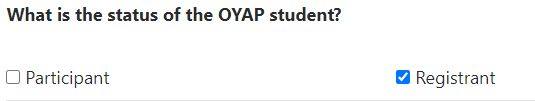Copying forms or learning plans allows you to use pre-existing forms rather than creating each form or learning plan from scratch.
We recommend starting with one student and using that student as the model student for OYAP and WEA forms for instance (e.g. for the WEA, copying fields like insurance coverage, placement dates, and schedule from one student to another). For learning plans, the copy feature allows you to copy learning goals, course expectations, employer expectations, etc. from one student to another.
*You can use the copy feature even if a student has a completely different employer and/or course.
#1: Click on the Forms tab in Hour Republic
![]()
#2: Select an already created form that you would like to copy from, then click the Copy icon ![]() that appears at the top of the screen
that appears at the top of the screen
#3: A separate page will pop-up and allow you to select all the students you would like to copy the form for
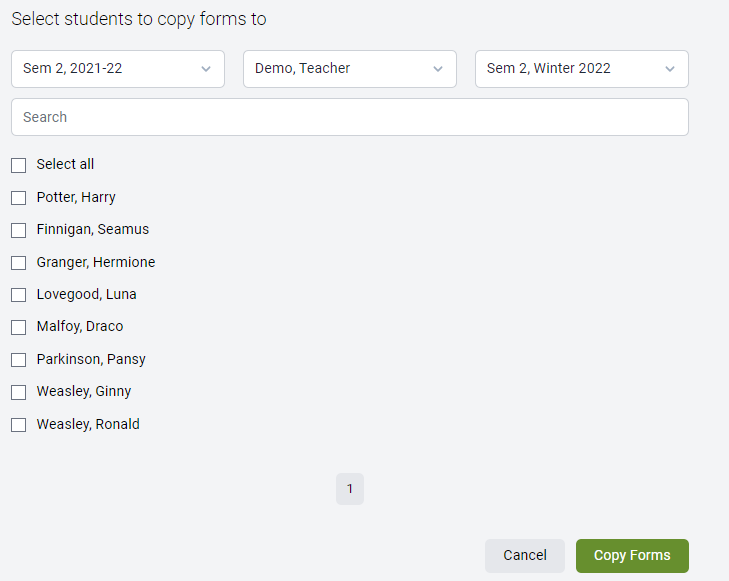
#4: Click Copy Forms
NOTES:
- The form will auto-fill with relevant student information and all other field will copy over (e.g. Placement Start and End Dates).
- If you are creating an OYAP form, you will need to check off the Registrant box at the top of the form in order to auto-fill section 2 (Registrant) of the form.