In need of deleting one your reflections? Then follow these steps:
- Go to your Reflections / Journal Topics tab and click on the reflection you would like to delete
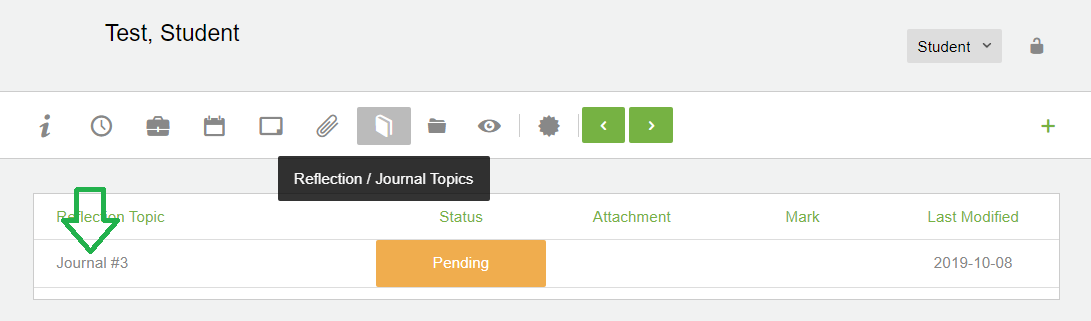
2. Next, click the Delete button
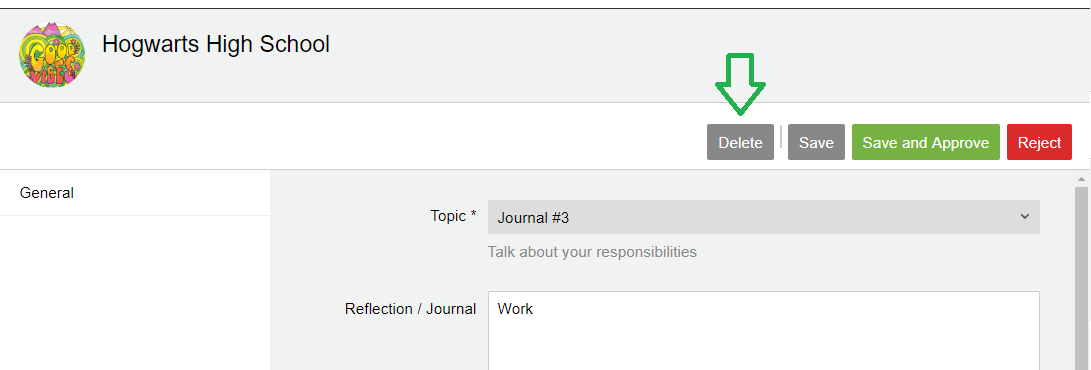
3. Once you click this, you will get a prompt to confirm your decision. Select OK to permanently delete your reflection
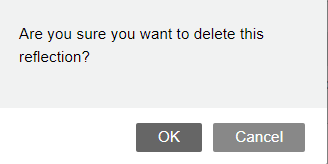
NOTE: These steps apply to deleting hours, achievements, notes, check-ins and attachments as well. For example, you can visit your Hours page, click on the hours you would like to delete, then select the Delete button to permanently remove them.
