#1. Organizations/Employers & Parents/Guardians will receive an email message regarding student hours
#2. Click the ![]() button in the email
button in the email
#3. Review the information the student shared, and click ![]() or
or ![]()
For more information regarding the process, please see details below:
1. When a student submits their hours for approval, the organization/employer will receive an email from Hour Republic.
- The email comes from Hour Republic (noreply@hourrepublic.com)
- The subject of the email is: Please verify hours for [name of student]
- Placement (co-op) hours are typically submitted weekly
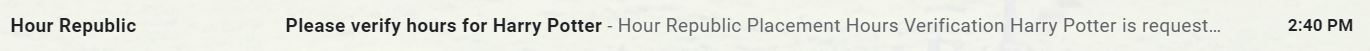
2. Open the email, scroll to the bottom, then click on ![]() to approve or decline the hours
to approve or decline the hours
3. You will be taken to a screen where you will have a chance to review the hours and submit a comment (optional)
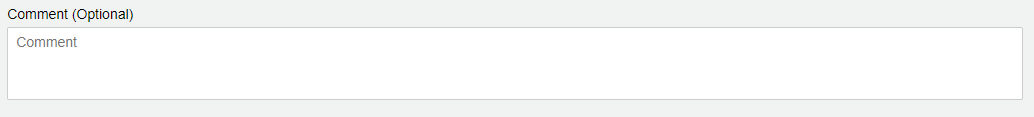
4. Once you are finished reviewing the hours, you may select ![]() or
or ![]()
5. A verification message will appear as follows:
Thank you. The status of these hours has been updated. Have a great day!
TIPS
If the student has sent out hours for approval and the organization has not received the email, then here a couple of possible reasons why:
1. The email may have been sent to your Spam folder.
2. The student may have input the email address incorrectly; double check with the student to ensure the email address is accurate.
Why isn’t an organization/employer or parent/guardian receiving my email for the verification of hours?
Here is a more detailed FAQ on a similar topic.
Are organizations/employers and parents/guardians required to create an account?
No, employers and parent/guardians are not required to create an account.
Students have an account where they add hours and you will receive an email that summarizes those hours and you can accept or decline the student’s hours with the option to leave a comment.
