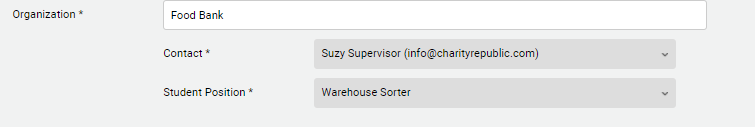How to Activate the Feature
1. Click on the Main Administrative tab by clicking on your high school’s name.
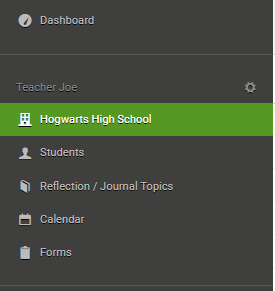
2. Click on the Settings tab.
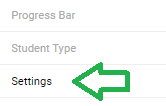
3. There will be an option titled Employer Setting. Check off this box.
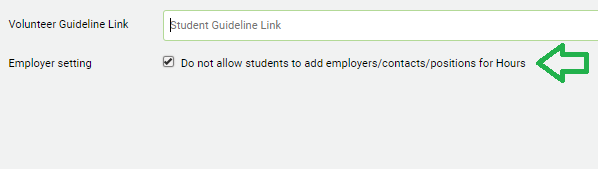
4. Select ![]() .
.
How do Students Select Employers?
1. First, teachers will need to add all of the students’ employers. This can be done by following the steps in this FAQ.
2. Now, when students add hours, they can find their employer by typing the first few letters of their employer’s name into the Organization field and selecting that employer.