Below are steps for creating an SHSM Form:
#1: Click on the Forms tab in Hour Republic to create a new form
![]()
#2: Click the Create Forms button in the top right corner
[this is an option if you prefer to select your students first]
![]()
OR
Select one or more form(s) that you wish to create (e.g. check off SHSM Business and/or SHSM Manufacturing)
[this is an option if you prefer to select your forms first]
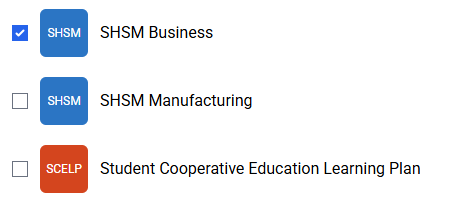
#3: Click Create Forms (if you haven’t already)
![]()
#4: Select one or all of the students that you would like to create a form(s) for, then click Next.
TIP: You can create multiple forms for multiple students at the same time.
We autofill your form with student data that was imported (shared by your school board's IT department) or entered under a student's profile.
– Enter SHSM Start Date
– If applicable, enter Exit/Drop Date
– Select Post-Secondary Destination
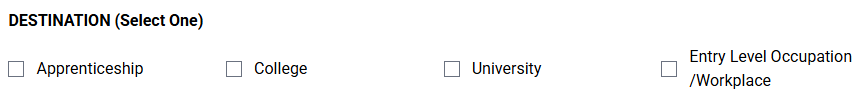
Add Required Course Components
No need to fill in course details here unless prompted. This section summarizes what students must complete:
- e.g. 4 Manufacturing credits
- e.g. 3 other required credits (English, Math, Science or Co-op)
- e.g. 2 Co-op credits
Log Sector-Recognized Certification/Training
This is where you log certifications and training as the student completes them.
-Choose Compulsory Courses (from the provided list in Hour Republic).
-Choose Electives (from the provided list in Hour Republic).
-Choose ICE, Math Literacy, and/or Coding
For each, please add:
- Course name
- Hours
- Date Earned
- Counsellor/SHSM Initials
- Data Initials (who entered it)
- Data Entry Date
Example: CPR Level C → 4 hrs → 10/31/2025 → JD → AP → 11/04/2025
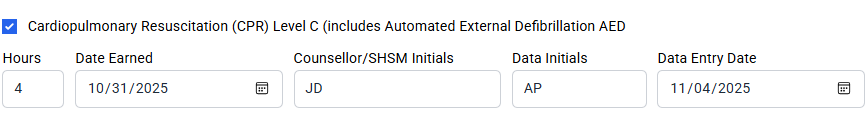
Exit/Drop Section (if applicable)
If the student leaves the SHSM program before completion:
- Check “Student has decided to exit/drop the SHSM.”
- Enter the Reason
- Confirm Parent approval (by phone if noted)
- Add Counsellor Initials and Date of Approval
Complete Form
Once the form is complete, you can either
- Save or Export PDF
- Print (one exported)
- Sign electronically
- Email a request(s) for e-signatures (FAQ here)
Copying Forms
You can copy a form, from one student to another (visit our FAQ to learn more).
