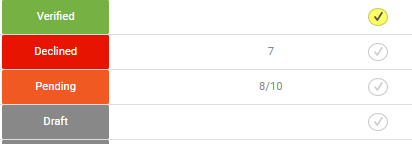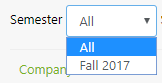If you have been in a situation where your student incorrectly inputted their shift hours and you had to manually fix each and every one of the shifts, then this feature is perfect for you. Our Total Hour Override feature allows teachers to quickly change a student’s total hours for a weekly log without having to worry about monotonously fixing each incorrect shift. To override a student’s hours, please complete the following steps:
1. Go to your Placement Dashboard and click on the desired student
2. Click on the ![]() link next to the incorrect Weekly Log
link next to the incorrect Weekly Log
3. Scroll down to the Total Hours and click on the pencil icon
![]()
4. Type in the correct total hours
5. Click ![]()