Q: How Do I Submit a Reflection?
1. On the left toolbar, Click the ![]() button
button
2. On the Reflection page, select the ![]() icon in the top right corner
icon in the top right corner
3. Begin by selecting a topic from a list of Reflection topics available from your teacher/coordinator
![]()
4. Once you select a topic, the question and attachments added by your teacher/coordinator will appear
5. Use the Reflection/Journal box to answer the Reflection
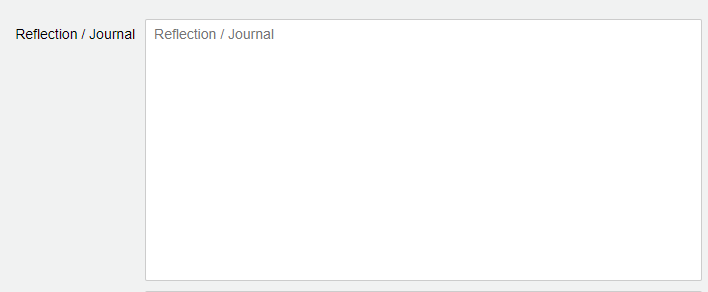
6. Select ![]() to upload any documents, pictures or PDFs to your submission
to upload any documents, pictures or PDFs to your submission
7. Choose to Save and Approve or Save your response as draft.
