Students can create an achievement by following these steps:
1. Click on the Profile tab on the left side of the screen.
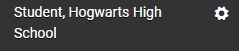
2. Next, select the ![]() icon located at the center of the screen.
icon located at the center of the screen.
3. Click on the![]() icon at the top right of the screen to add a new achievement.
icon at the top right of the screen to add a new achievement.
4. Fill in all the necessary fields for the achievement. You can fill in additional fields such as the issuer and add an attachment by selecting the appropriate tab on the sidebar.
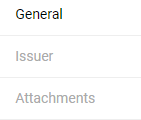
5. Once you have filled in all the information, click ![]() .
.
TIPS
1. You can delete unwanted achievements by clicking on them while on the Achievement page then selecting the ![]() button.
button.
2. Teachers/coordinators can add achievements in bulk. For more information regarding this feature, please click here
