If you are having trouble locating a student, then below are some possible reasons:
A) The student has not registered an account to track hours
You can check if a student has registered by following these steps:
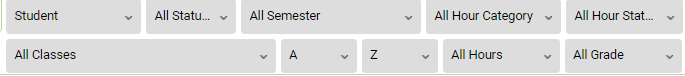
B) Your student has not been added to your Class
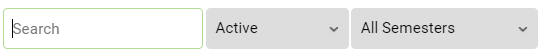
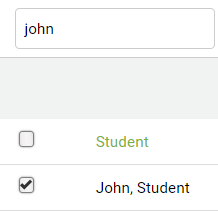
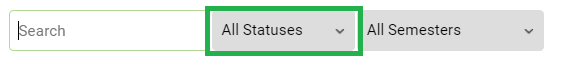
C) Your student’s status is set to inactive
1. Click on the ![]() tab
tab
2. Set the Status filter to All Statuses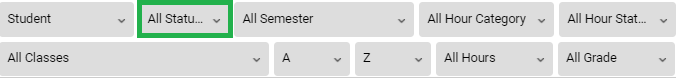
3. Type the name of the desired student into the search bar
4. If the student’s name pops up, click on it and this will take you to their hour dashboard
5. Once you are on their dashboard, click the![]() icon found around the centre of the screen. This will take you to the student’s General tab
icon found around the centre of the screen. This will take you to the student’s General tab
6. Scroll down until you find the Status field and set it to Active
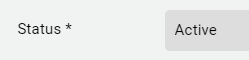
7. Make sure to click ![]() to save any changes
to save any changes
D) Your student is linked to the wrong school
If you your student is linked to the incorrect school, then please email us at info@charityrepublic.com. Within your email please include:
1. The student’s name
2. The school you would like us to transfer the student to
