Export and print OYAP forms for one student
After creating an OYAP form for a student, click the Export button in the
top-right corner of the form. You can choose to export the following OYAP forms:
- OYAP Participant Application Form, sections 1 & 2 (“Form PDF”)
The OYAP card appears on page 4 of this document.
- OYAP Letter
- OYAP Certificate
This OYAP certificate is meant to be printed on the Ministry's OYAP paper template that is used for certificates
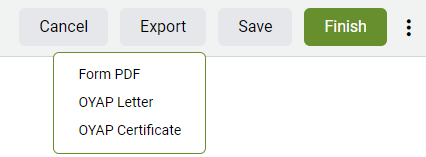
Export and print OYAP forms for multiple students
- In the main Form section, under Recent Forms, (i) select the OYAP Form under the Recent Forms section and then, (ii) select the student forms that you wish to export
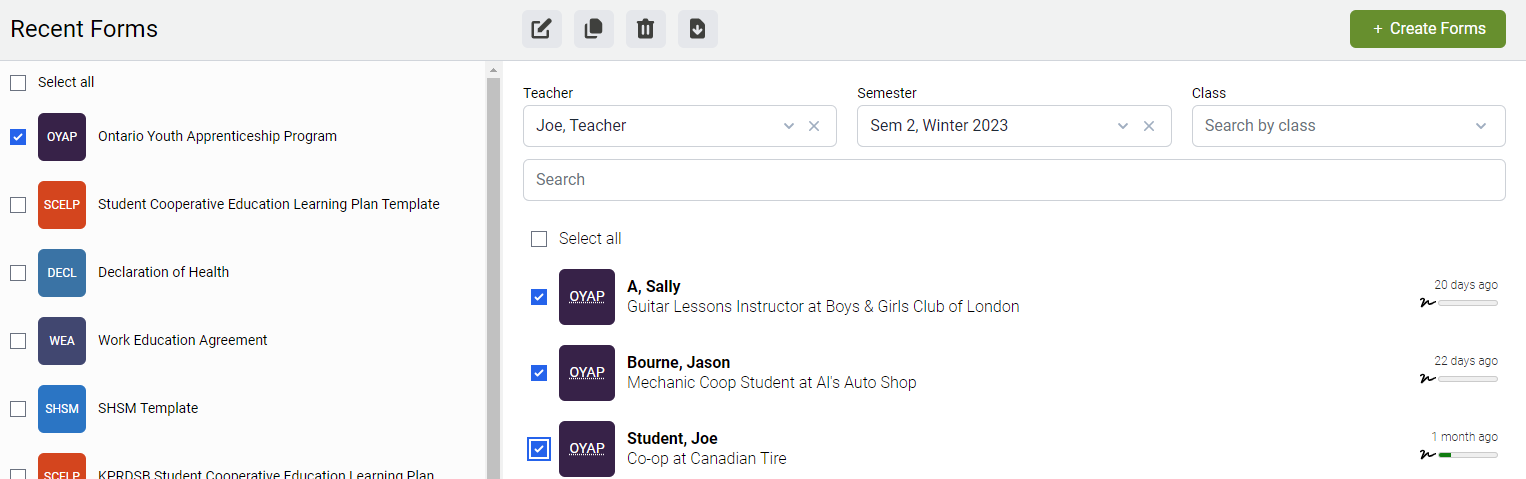
- Click on the Export Forms icon. You can choose to export the Form PDF, OYAP Certificate or the OYAP Letter. Once exported, the forms are collated into one PDF document that teache
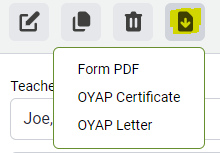 rs can download or print.
rs can download or print.
