When students register, they receive an email message in order to verify their email address. If a student has checked their spam/junk folder to confirm that the email was not received, then teachers have the option to send students a verification link.
1. In the Students section, select a student
2. Click the “i” icon under the student’s profile, and in the General tab, you will see the invitation link at the bottom of the page:
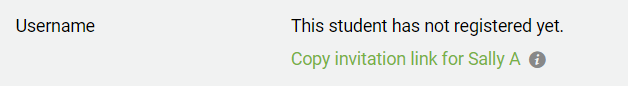
3. Click the green Copy invitation link for... and share it with the student – paste that link into a Chat or Email message.
The copy link always includes the name of the student but please be cautious and ensure that you are sharing the link with the correct student.
This is the same link that the student would have received had the email gone through.
When students click to open the invitation link, it prompts them to register for an Hour Republic account.
