1.First, create a Class if you haven’t already.
2. Next, create a class-wide Signup Code for your students before they register accounts. When students enter this code during registration, they automatically get added to your Class.
3.Select the ![]() symbol to add new signup code
symbol to add new signup code
4. Either create your own random code (e.g. Winter2020) or click the Randomize button to create a random code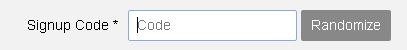
NOTE: The codes must be at least 5 characters.
4. Select the Semester from the drop down
5. Click Save to finish adding the new code
NOTE: Once saved, you can view which students are associated with the sign up code by scrolling to the bottom of the page
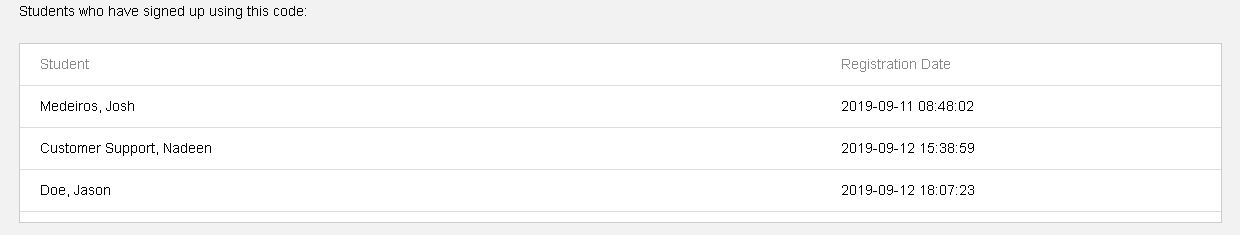
TIPS
- Remember to create a Class first! When students register with this sign up code, they automatically get assigned to your Class.
- You only need to create one sign-up code per class, and multiple students can sign-up using one code.
- You do not need to create a Signup Code if you are a guidance counselor
- You can modify your Signup Code at any time by returning to the page of the Signup Code you just created and typing in a new Signup code. Make sure you save your changes once you’re done.
![]()
