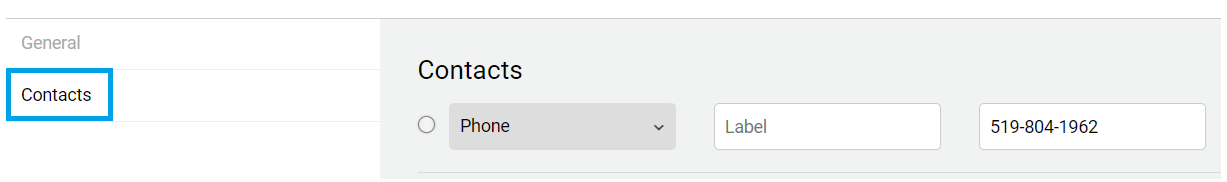When logged in, you will notice the account holder’s name in the left panel.
#1. Click on the gear icon
![]()
#2. Select the Contacts tab & enter your telephone details:
– Select Phone from the drop-down
– Add a Label (e.g. School phone)
– Add your telephone number